Accessing EBooks from Destiny
To access Ebooks from Destiny, click the North Penn Libraries icon on your desktop.
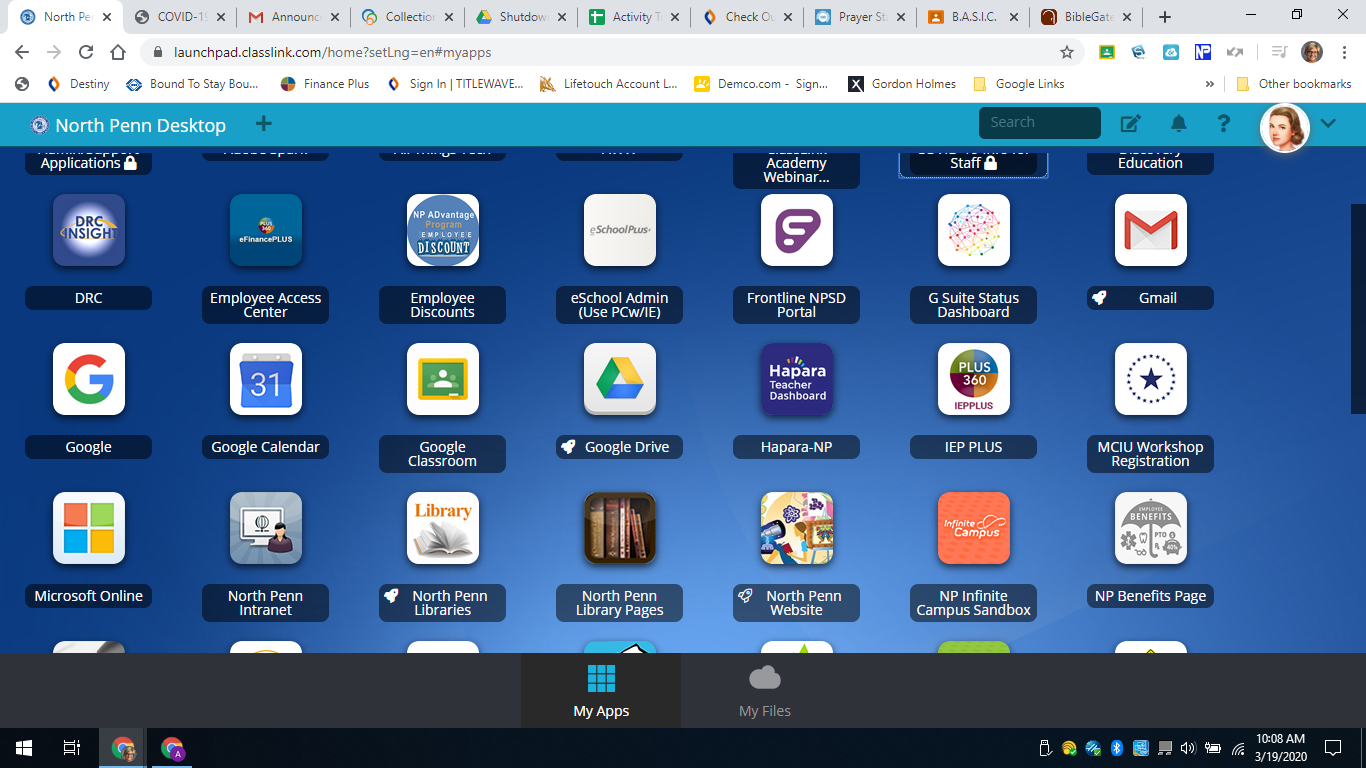
- Select the Pennfield Middle School link.

- To narrow your search under:
- Location choose North Penn School District School
- Material Type - choose Electronic Book (Ebook)
- Click Enter to run your search.

- Your list of available Ebooks will open.
- Click Open to begin reading.
- FYI...Some selections will require a public library card number to be entered before using.